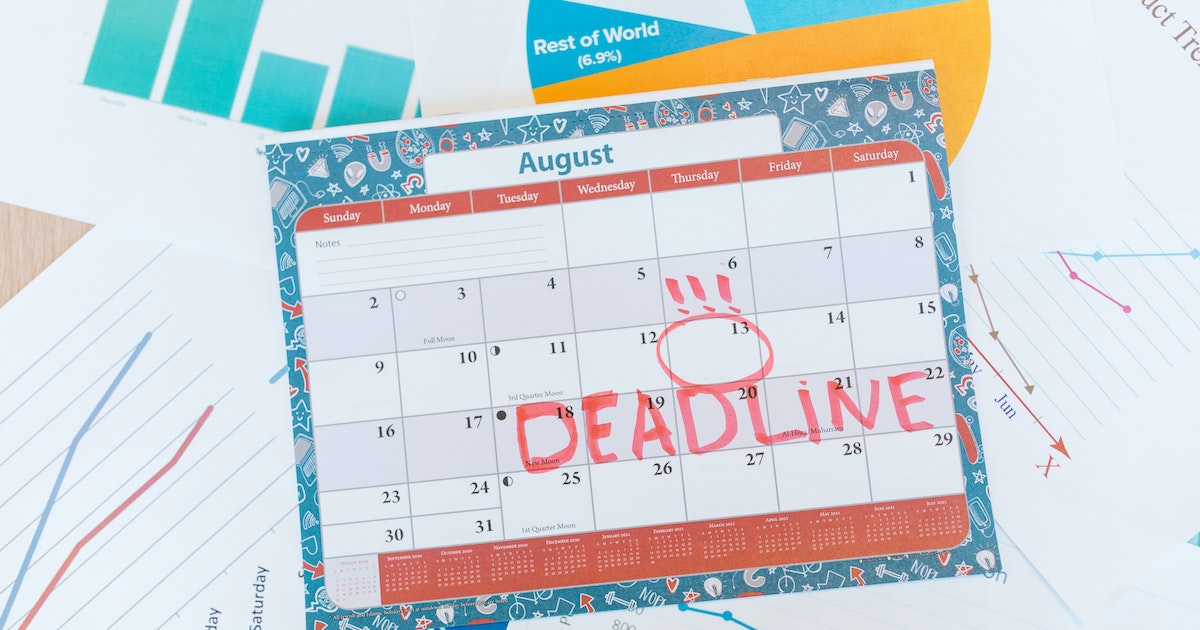Tips to Avoid a Cyber Attack
Posted on 13 Sep 2023
Tips to Avoid a Cyber Attack
Today’s financial struggles are challenging enough without the added vulnerability of a cyberattack. With the recent increase in online activity and more of our sensitive information being shared online, we have been left more susceptible to Cybercriminals as their cyberattacks become more widespread. A cybersecurity threat can cause you, and your business financial and business losses – including stolen money, data, damage to reputation and to other companies you rely on.
See our tips to help keep you safe:
1. Two-Factor Authentication (2FA or MFA):
2FA strengthens security by requiring 2 methods to verify your identity. Still requiring a login and password, with an added security code sent to a mobile device. This will help to protect personal and business assets. Using 2FA helps prevent cybercriminals from stealing or accessing your internal data for their own use and generally makes it harder to access your records. You can download the Microsoft authenticator app here: https://www.microsoft.com/en-us/security/mobile-authenticator-app
2. Social Media:
If you are an admin on company business pages on social media, we strongly recommend having MFA set up. It can be quite hard to regain access once your social accounts have been hacked and you are at risk of losing all your hard earned posts, images, information etc by not doing this step.
3. Strong Passwords:
Weak or reused passwords cause 81% of data breaches. Creating strong passwords for your online accounts is one of the most effective ways you can protect personal information and keep you safe from a cyberattack. Check to see how strong your password is here: https://www.passwordmonster.com
4. Software Updates:
Antivirus software is designed to prevent, search for, detect and remove any software viruses, and other malicious software like worms, trojans, adware and more. Ensure you have antivirus software installed on all digital devices and that you are running the latest software updates. It is critical to update your antivirus software regularly to minimise the risk of an attack. A couple to mention that can be purchased online are https://nz.norton.com/ and https://www.mcafee.com
5. Be Cautious with Email and Phishing Scams:
Cyber threats are constantly evolving, and the most common ones are an "URGENT CALL TO ACTION" – Where the victim feels they need to act fast to click, call or open immediately to either collect a reward, avoid a penalty, or risk having your personal information leaked. The need for immediate action restricts the opportunity to think or consult a trusted advisor. CertNZ has some really good resources for both individuals and businesses. Read more on how to spot a scam email, and what to do if you’ve been a target here https://www.cert.govt.nz/individuals/common-threats/scams-and-fraud. If you think you have received a scam email, block the sender and delete it. Do not reply or click on any links contained in the email.
6. Shop from Reputable Websites:
When buying online, check to make sure the site is safe. You can do this by checking for a privacy statement, addresses and phone numbers, do they accept credit cards and always be suspicious of deals that are too good to be true. Another good tip is to look for the padlock icon in the address bar which indicates a secure connection.
7. Risks of using Public Wi-Fi:
We’ve all used the public Wi-Fi from time to time. It’s convenient and allows us access to online accounts, catch up on work or check emails. While they are convenient, they also leave you vulnerable to a potential cyberattack as the security is a little more lax or potentially even non-existent. Ensure your data is protected before you use public Wi-Fi.
8. Monitor Your Bank Accounts Regularly:
Keep a close eye on your bank and credit card statements. If you see any suspicious transactions, report this immediately to your financial institution to avoid further loss.
Hopefully some of these tips come in handy to help keep you safe from a potential cyberattack. Always think twice before clicking on links or sharing your personal information. Remember, companies like IRD and any banks won’t ask you for personal information online. Know how to spot the red flags and stay protected!